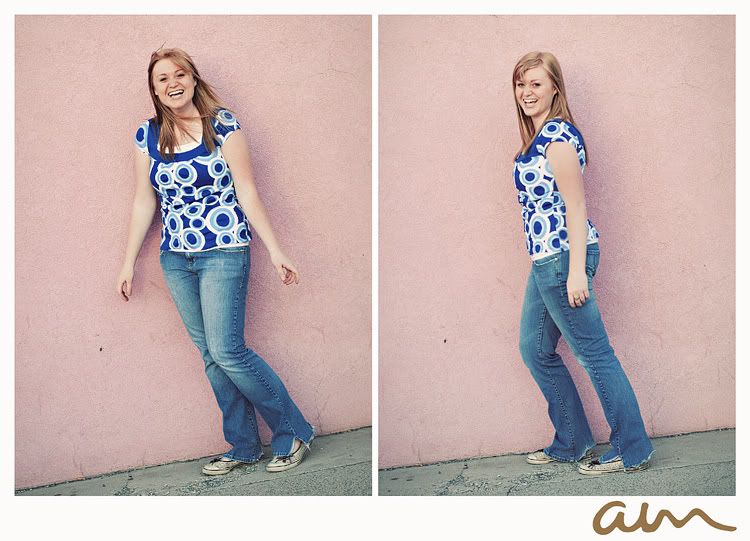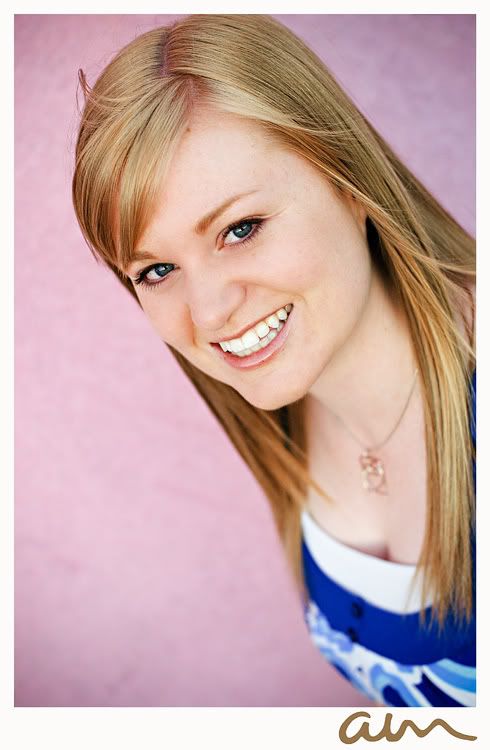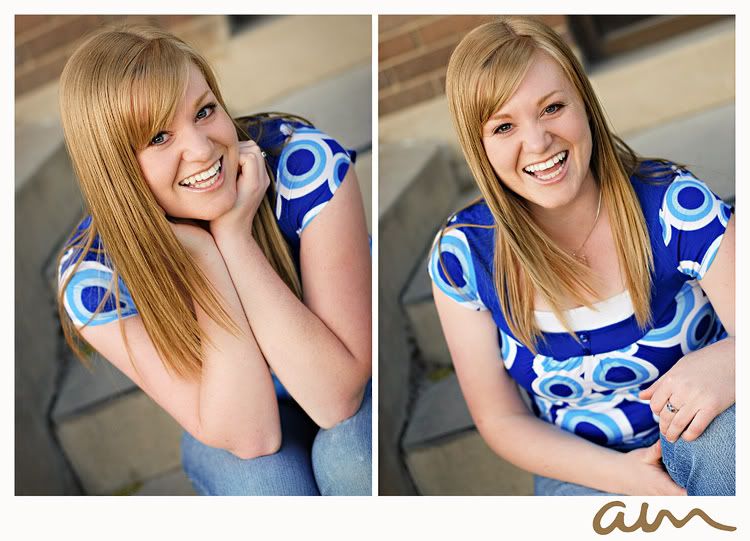1. I shoot primarily in RAW, although I don't mind shooting in JPEG. But if you can shoot in RAW then go for it! I shoot in auto WB and on manual exposure.
2. I download all my photos into Adobe Lightroom and it automatically backs up my photos onto my external hard drive (as well as the original copy on my computer's hard drive). While Lightroom imports my pictures it puts on my copyright information and key words for my photo database. I organize the photos by capture time and rename them (I don't have to do this step if I used only 1 mem card). I make a DVD backup as my third backup of the pictures. And everyday I backup my Lightroom catalog onto my external HD daily and then back them up to DVD periodically.
3. I sort through all the photos and take out the definite "no's" and flag my super favorites.
4. I do the majority of my editing in Lightroom (the most important editing software to have!!). I set my WB, tone, exposure, and adjust curves where needed. If I add a vignette it's done in Lightroom at this time. After I edit a picture I then auto sync all the photos taken on that exposure and in the same lighting conditions.
5. After doing all my initial editing and batch syncing then I sort for all my super favorites and close ups and pull them into Photoshop where I add special effects and retouching. I also love using the liquify filter. For all my fancy colors I use the TRA Actions. And I love their Pro-Retouch action in their 1st set for smoothing out skin.
6. When I export my final images out of Lightroom I have a Photoshop droplet that sharpens all the photos for my clients' disc. When I am preparing the file for printing then I resize in Photoshop and sharpen after resizing.
If you don't have Lightroom then go get it! It will revolutionize your life! : )